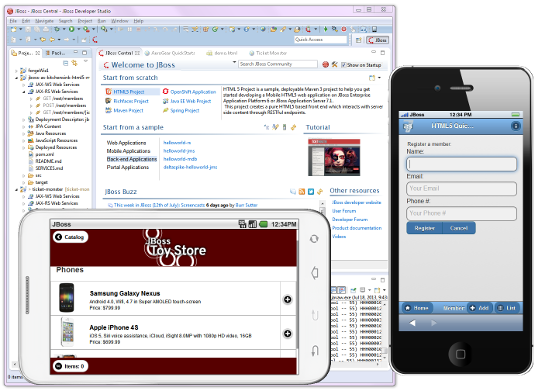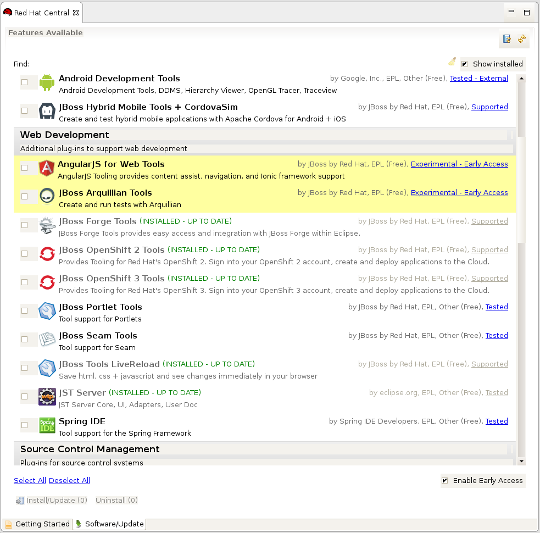Red Hat JBoss Developer Studio 9 Updates
This site contains the latest Development Milestone updates for JBoss Developer Studio 9.
If you do not already have a copy of JBoss Developer Studio, click here to download it free.
Latest Build: 9.1.0.GA
- To install Third Party Extensions & Tools, previously located on the JBoss Developer Studio Extras site, launch Red Hat Central and select the Software/Update tab.
Red Hat Central is an update site from which a user can resolve all upstream dependencies of a Red Hat JBoss Developer Studio Red Hat Central connector via a single URL. Simply launch JBoss Developer Studio, open Red Hat Central, then select the Software/Update tab to explore this site for installable connectors.
Content available from Red Hat Central has been tested by Red Hat but support of the content varies depending on content type:
| |
| |
| |
|
Most content in Red Hat Central is fully released content; however, some connectors contain features which are still being developed - Alpha, Beta or incubating content - and therefore have been marked accordingly:
|
Most content in Red Hat Central is hosted (redistributed) by Red Hat; however, some connectors cannot be redistributed due to license terms or other constraints, and therefore have been marked accordingly:
|
Note: If you install JBoss Developer Studio updates into an existing Eclipse installation, you may need to tweak your eclipse.ini file to give Eclipse more memory than is allocated when installing JBoss Developer Studio. Please see the following tips: